 Subsonic is a free, web-based media streamer, providing ubiquitous access to your music. Use it to share your music with friends, or to listen to your own music while at work. You can stream to multiple players simultaneously, for instance to one player in your kitchen and another in your living room.
Subsonic is a free, web-based media streamer, providing ubiquitous access to your music. Use it to share your music with friends, or to listen to your own music while at work. You can stream to multiple players simultaneously, for instance to one player in your kitchen and another in your living room.Subsonic is designed to handle very large music collections (hundreds of gigabytes). Although optimized for MP3 streaming, it works for any audio or video format that can stream over HTTP, for instance AAC and OGG. By using transcoder plug-ins, Subsonic supports on-the-fly conversion and streaming of virtually any audio format, including WMA, FLAC, APE, Musepack, WavPack and Shorten.
If you have constrained bandwidth, you may set an upper limit for the bitrate of the music streams. Subsonic will then automatically resample the music to a suitable bitrate.
In addition to being a streaming media server, Subsonic works very well as a local jukebox. The intuitive web interface, as well as search and index facilities, are optimized for efficient browsing through large media libraries. Subsonic also comes with an integrated Podcast receiver, with many of the same features as you find in iTunes.
Debian/Ubuntu installation.
This installation option applies to Debian Linux, including Ubuntu.
- First, install Java:
sudo apt-get install openjdk-6-jre - Download the Subsonic .deb package and install it:
sudo dpkg -i subsonic-x.x.deb
Change user
By default the Subsonic process is run as the root user. To improve security it is strongly advised that you run it as a dedicated user with less powerful privileges. You can specify this user by setting the SUBSONIC_USER variable in
/etc/default/subsonic. Note that non-root users are by default not allowed to use ports below 1024. Also make sure to grant the user write permissions in the music directories, otherwise changing album art and tags will fail.
Advanced configuration.
To change the port number, Java memory settings or other startup parameters, edit the SUBSONIC_ARGS variable in
/etc/default/subsonic. To restart Subsonic, do sudo service subsonic restartTroubleshooting.
Check the logs in
/var/subsonic. Features.
- Listen to your music from anywhere – all you need is a browser.
- The clean web interface is optimized for constrained bandwidth environments and efficient browsing through large music collections (hundreds of gigabytes).
- Free-text search helps you find your favorite tracks quickly.
- Displays cover art, including images embedded in ID3 tags.
- Assign ratings and comments to albums.
- Common playlist features (add, remove, rearrange, repeat, shuffle, undo, save, load).
- Stream or download music directly to your phone. Apps available for Android, iPhone and Windows Phone
- Use the AIR desktop application, SubAir.
- Control Subsonic from any mobile phone or PDA, using the WAP interface.
- Supports multiple simultaneous players. Manage any player from any location.
- Upload and download files to/from Subsonic, with automatic zipping and unzipping.
- Supports MP3, OGG, AAC and any other audio or video format that streams over HTTP.
- Transcoding engine allows for streaming of a variety of lossy and lossless formats by converting to MP3 on-the-fly.
- Works with any network-enabled media player, such as Winamp, iTunes, XMMS, VLC, MusicMatch and Windows Media Player. Also includes an embedded Flash player.
- Tag parsing and editing of MP3, AAC, OGG, FLAC, WMA and APE files, using the Jaudiotagger library.
- Playlists can be saved and restored. M3U, PLS and XSPF formats are supported. Saved playlists are available as Podcasts.
- On-the-fly resampling to lower bitrates using the high-quality LAME encoder. Handy if your bandwidth is limited.
- Implements the SHOUTcast protocol. Players which support this (including Winamp, iTunes and XMMS) display the current artist and song, along with other metadata.
- Select from 24 different themes, including some that are optimized for HD screens.
- Highly configurable user interface.
- Automatically register what you're playing on Last.fm, using the built-in Audioscrobbling support.
- Find cover art and lyrics using web services from Google and Chartlyrics.
- Read album reviews and more at Wikipedia, Google Music and allmusic.
- Users must log in with a username and password. Users are assigned different privileges.
- Specify upload and download bandwidth limits.
- Use HTTPS/SSL encryption for ultimate protection.
- Supports authentication in LDAP and Active Directory.
- Runs for months without crashing, hanging or leaking resources.
- Download Podcasts with the integrated Podcast receiver.
- Manage your internet TV and radio stations.
- Play music directly on the server's audio hardware using the jukebox mode.
- Screenshots.
If you liked this article, subscribe to the feed by clicking the image below to keep informed about new contents of the blog:


Custom Search
If you liked this article, subscribe to the feed by clicking the image below to keep informed about new contents of the blog:












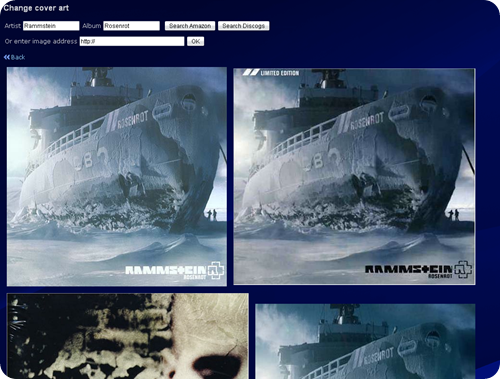

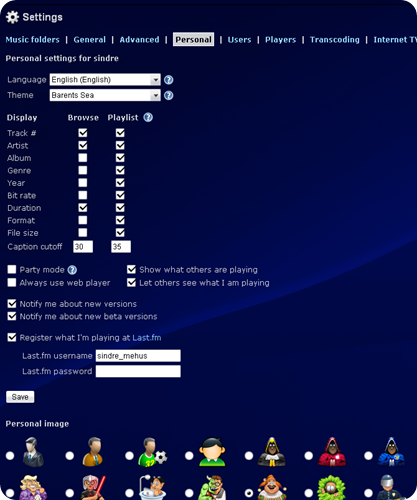
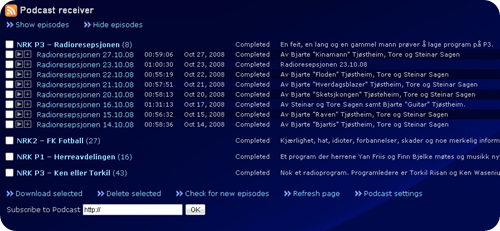

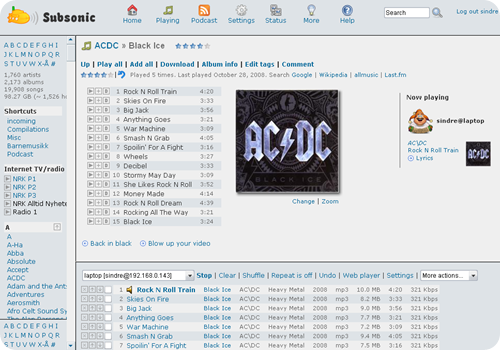
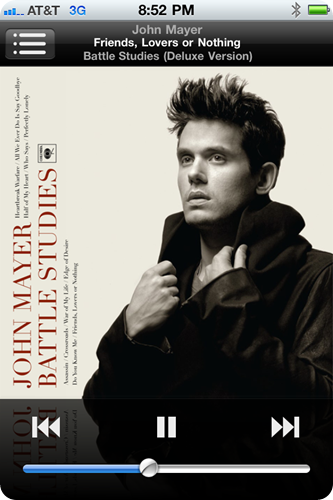
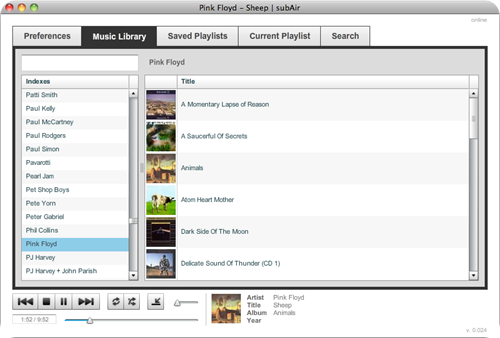
0 comments:
Post a Comment