 Tomahawk is a music player that fundamentally changes the way music is consumed and shared.
Tomahawk is a music player that fundamentally changes the way music is consumed and shared.
It decouples the name of the song from the source it was shared from - and fulfills the request using all of your available sources.
This creates a universal translation layer across music repositories, streaming services and geographic territories.
Tomahawk is an awesome freeware music player for your system. Not only you can manage your music collection and playlist but also you can connect with it to your social networking accounts like twitter or Google Chat to enjoy music with your friends. It is an open-source media player or social media player with lots of features. One of its best features is combining your system hard disk library music with online streaming music services like YouTube, SoundCloud, Spotify, etc. It gives you the ability to play your friends music playlist if they use Tomahawk too.
Tomahawk is an awesome freeware music player for your system. Not only you can manage your music collection and playlist but also you can connect with it to your social networking accounts like twitter or Google Chat to enjoy music with your friends. It is an open-source media player or social media player with lots of features. One of its best features is combining your system hard disk library music with online streaming music services like YouTube, SoundCloud, Spotify, etc. It gives you the ability to play your friends music playlist if they use Tomahawk too.
Install.
-
Building Ubuntu Binary on Precise (12.04):
Installing Dependencies
sudo apt-get install build-essential cmake libtag1c2a libtag1-dev libqt4-dev libqt4-sql-sqlite \
libphonon-dev libboost-dev libboost-thread-dev zlib1g-dev libgnutls-dev libz-dev \
libqjson-dev libqca2-dev libattica-dev libqca2-dev libechonest-dev libx11-dev \
pkg-config libqca2-plugin-ossl
QTweetLib 0.5
git clone https://github.com/minimoog/QTweetLib.gitmkdir QTweetLib/build && cd QTweetLib/build git checkout 0.5 cmake .. make sudo make install
liblastfm 1.0
git clone https://github.com/eartle/liblastfm.gitmkdir liblastfm/build && cd liblastfm/build cmake .. make sudo make install
jreen 1.x
git clone git://github.com/euroelessar/jreen.git
mkdir jreen/build && cd jreen/build
cmake ..
make
sudo make install
CLucene 0.9.23
git clone git://clucene.git.sourceforge.net/gitroot/clucene/clucene
mkdir clucene/build && cd clucene/build
cmake ..
make
sudo make install
QuaZip 0.4.x
svn co https://quazip.svn.sourceforge.net/svnroot/quazip/trunk/quazipmkdir quazip/build && cd quazip/build cmake .. make sudo make install
Compiling Tomahawk.
git clone https://github.com/tomahawk-player/tomahawk.gitmkdir tomahawk/build && cd tomahawk/build cmake .. make ./tomahawk
-
Building Ubuntu Binary on Natty (11.04):
Installing Dependencies
sudo apt-get install build-essential cmake libtag1c2a libtag1-dev libqt4-dev libqt4-sql-sqlite \
libphonon-dev libboost-dev zlib1g-dev libgnutls-dev libqjson-dev libz-dev \
libqca2-dev libattica-dev libqca2-dev pkg-config libx11-dev \
libqca2-plugin-ossl
Building QTweetLib, libEchonest, jreen, CLucene, QuaZip
QTweetLib
git clone https://github.com/minimoog/QTweetLib.gitmkdir QTweetLib/build && cd QTweetLib/build cmake .. make sudo make install
libEchonest 1.2.0
git clone git://anongit.kde.org/libechonest
mkdir libechonest/build && cd libechonest/build
cmake ..
make
sudo make install
jreen 1.x
git clone git://github.com/euroelessar/jreen.git
mkdir jreen/build && cd jreen/build
cmake ..
make
sudo make install
CLucene 0.9.23
git clone git://clucene.git.sourceforge.net/gitroot/clucene/clucene
mkdir clucene/build && cd clucene/build
cmake ..
make
sudo make install
QuaZip 0.4.x
svn co https://quazip.svn.sourceforge.net/svnroot/quazip/trunk/quazipmkdir quazip/build && cd quazip/build cmake .. make sudo make install
Compiling Tomahawk
git clone https://github.com/tomahawk-player/tomahawk.gitmkdir tomahawk/build && cd tomahawk/build cmake .. make ./tomahawk
-
Building Ubuntu Binary on older versions of Ubuntu:
Installing Dependencies
sudo apt-get install build-essential cmake libtag1c2a libtag1-dev libqt4-dev libqt4-sql-sqlite \
libphonon-dev libboost-dev zlib1g-dev libgnutls-dev libqjson-dev libz-dev \
libqca2-dev libattica-dev pkg-config libx11-dev
Notes for Ubuntu 10.10 and older
Building QTweetLib, libEchonest, jreen, CLucene & QuaZip
QTweetLib
git clone https://github.com/minimoog/QTweetLib.gitmkdir QTweetLib/build && cd QTweetLib/build cmake .. make sudo make install
libEchonest 1.2.0
git clone http://anongit.kde.org/libechonestmkdir libechonest/build && cd libechonest/build cmake .. make sudo make install
jreen 1.x
git clone git://github.com/euroelessar/jreen.git
mkdir jreen/build && cd jreen/build
cmake ..
make
sudo make install
CLucene 0.9.23
git clone git://clucene.git.sourceforge.net/gitroot/clucene/clucene
cd clucene && mkdir build && cd build
cmake ..
make
sudo make install
QuaZip 0.4.x
svn co https://quazip.svn.sourceforge.net/svnroot/quazip/trunk/quazipmkdir quazip/build && cd quazip/build cmake .. make sudo make install
Compiling Tomahawk.
git clone https://github.com/tomahawk-player/tomahawk.gitmkdir tomahawk/build && cd tomahawk/build cmake .. make ./tomahawk
Notes for Ubuntu 10.04 and older.
The qjson package for Ubuntu 10.04 are too old and won't work properly with Tomahawk. Install these dependencies as described below:
QJson (Qt JSON library)
See: http://sourceforge.net/projects/qjson/files/ (developed using version 0.7.1) Download and unpack tarball:
./configure && make
sudo make install

Custom Search
If you liked this article, subscribe to the feed by clicking the image below to keep informed about new contents of the blog:












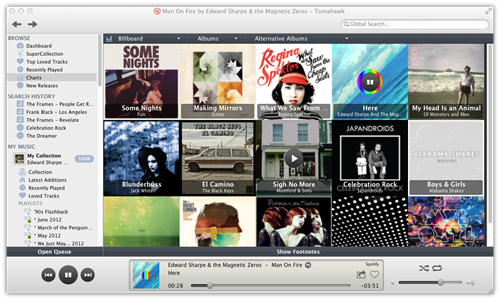
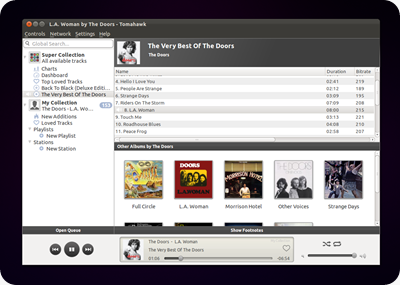

0 comments:
Post a Comment